How to Make Money From Instagram reels 2023
Instagram Reels is a feature that lets you create and share short, entertaining videos on Instagram.
You can record and edit up to 90-second multi-clip videos with text, filters, music, and more. You can also remix other people's reels and add your own twist to them. Whether you want to showcase your talent, share your tips, or just have fun, Instagram Reels is a great way to express yourself and reach new audiences.
In this blog, I will show you how to use Instagram Reels like a pro and give you some ideas for creating engaging content with this feature.
Let's get started!
The 2023 digital report of Hootsuite states that Instagram reels today allow you to reach over 675 million users through ads.
This shows the incredible marketing potential of Instagram reels.
What are Instagram reels?
Reels are short, entertaining videos that you can create and share on Instagram. You can use various creative tools to add music, effects, text, and more to your reels.
You can also remix other people's reels and add your own twist to them.
Reels can be up to 90 seconds long and you can find them in a dedicated tab on Instagram or in someone's profile.
Reels are a great way to showcase your talent, share your tips, or just have fun with your followers and the Instagram community.
How to create Instagram reels?
To create an Instagram Reel, you can follow these steps:
1. Tap the plus icon at the top of the page and select Reel
2. Record or upload your video clip using the capture button. You can also use the timer, speed, align, and effects tools to enhance your video.
3. Edit your Reel by adding text, stickers, filters, or music. You can also trim or delete clips as needed.
4. Adjust your Reel's settings by choosing a cover image, adding a caption and hashtags, and tagging your friends.
5. Post your Reel to your feed or the Reels tab. You can also share it to your story or send it to your friends via direct message.
How to optimize your Instagram profile to increase the monetary potential of your reels
To optimize your Instagram profile for Reels, you can follow these tips:
- Choose a clear and catchy profile picture that represents your brand or personality.
- Write a compelling bio that highlights your niche, value proposition, and call to action.
- Use relevant keywords and hashtags in your bio to improve your discoverability.
- Add a link to your website, landing page, or other social media platforms using a tool like Linkin.bio by Later.
- Create a Reels highlight on your profile to showcase your best Reels and attract more views
How to make money with Instagram Reels
I know you get tired until reaching the very point you're wondering about. But, trust me, all the previous parts were necessary to make money with Instagram Reels.
There are several ways to make money with Instagram Reels, such as:
- Creating sponsored content for brands that pay you to promote their products or services in your Reels.
- Doing affiliate marketing by including a link to a product or service that you recommend and earning a commission for every sale made through your link.
- Setting up an online store and selling your own products directly through Instagram using a platform like Shopify.
- Boosting your Reels to turn them into ads and reach new audiences and drive engagement.
- Joining the Reels Play Bonus program (if you are eligible) and earning money based on the number of plays your Reels get.
1-) You can promote your products and services
You can promote your products and services on Instagram Reels by following these tips:
- Talk about your business and your team and show your brand personality and values.
- Share educational content that features your product and how it solves a problem or adds value for your customers.
- Let people know about your promotions, discounts, or special offers and create a sense of urgency or exclusivity.
- Run Instagram Reels Ads to reach a wider audience and drive traffic to your website or shop.
- Repost Stories as Reels or use Reels Templates to save time and create consistent content.
- Post customers’ reviews and testimonials to build trust and social proof.
- Tag products in Reels to make it easy for people to shop directly from your videos.
2-) You can collaborate with other businesses
You can collaborate with other businesses on Instagram Reels by following these steps:
- Create a post or a Reel of your choice and proceed to share it.
- Click on the tag people option and tap the invite collaborator button.
- Search for the user you want to collaborate with and select their username.
- Wait for them to accept your invitation and review the post.
- Once they accept, the post will show up on both of your profiles and reach both of your audiences.
You can also accept a collaboration request from another user by following these steps:
- Check your Instagram DM and tap on view invite.
- Tap on review and accept or decline the request.
- If you accept, the post will show up on both of your profiles and reach both of your audiences.
3-) You can make money with Instagram Reels by offering paid subscriptions to your account
You can make money with Instagram Reels by offering paid subscriptions to your account by following these steps:
- Apply for the Instagram Subscriptions feature if you are eligible and set a monthly price for your subscribers.
- Create exclusive content for your subscribers such as Subscriber Lives, Subscriber Stories, and Subscriber Badges.
- Promote your subscription offer to your followers and invite them to join your community and access your exclusive content and benefits.
- Engage with your subscribers regularly and show them your appreciation and value.
Plus, followers get a subscriber badge next to their name so they can stand out in the comments and DMs. What's even better, you can personally set subscription prices within the same platform where you interact with them already.
The prices start from $0.99 to $99.99. This way, you get a good deal of money.
4-) You can make money with badges
You can make money with badges on Instagram Reels by following these steps:
- Apply for the badges feature if you are eligible and turn on badges before you go live.
- Create engaging and interactive Reels that showcase your talent, personality, or value proposition.
- Invite your viewers to buy badges to support you and get extra recognition during your live Reels.
- Thank your viewers who buy badges and give them shout outs, feedback, or exclusive content.
- Participate in badges challenges and earn extra payouts when you meet certain milestones while using badges in live Reels.
This way, you can check the performance of your live sessions. Ultimately, the badge prices go incrementally from $0.99 $1.99 to $4.99.
All in all
- Instagram: Create an account or log in to Instagram - A simple, fun & creative way to capture, edit & share photos, videos & messages with friends & family.
- Free Instagram Photo, Video, Reels & Story Downloader - Inflact: All-in-one tool DOWNLOADER FOR INSTAGRAM — SAVE A VIDEO, IGTV, PHOTO & STORY FROM THE APP. This universal Instagram downloader is created just for getting the best high-quality content from Instagram in seconds.
- All In One Music (Official) (@allinonemusics) - Instagram: 119k Followers, 306 Following, 371 Posts - See Instagram photos and videos from All In One Music (Official) (@allinonemusics).
FAQs About instagram reels
Q: How do I create an Instagram account?
A: To create an Instagram account, you need to download the Instagram app on your phone or tablet and sign up with your email address or phone number. You can also create an account using your Facebook account. Once you sign up, you can choose a username and password, and fill out your profile information.
Q: How do I switch to a business or creator account on Instagram?
A: To switch to a business or creator account on Instagram, you need to go to your profile settings and tap Account. Then, tap Switch to Professional Account and choose Business or Creator. You can then connect your account to a Facebook Page, choose a category for your account, and review your contact information.
Q: How do I use hashtags on Instagram?
A: Hashtags are words or phrases that start with a # symbol and are used to categorize and discover content on Instagram. You can use up to 30 hashtags on a regular post and up to 10 hashtags on a story. To use hashtags, you need to type them in the caption or the comment section of your post, or in the sticker section of your story. You can also follow hashtags to see posts from other accounts that use them.
Q: How do I edit or delete a post on Instagram?
A: To edit or delete a post on Instagram, you need to go to your profile and tap the post you want to edit or delete. Then, tap the three-dot icon at the top right corner and choose Edit or Delete. You can also archive a post if you want to hide it from your profile without deleting it.
Q: How do I share a post or a story to my Instagram feed or story?
A: To share a post or a story to your Instagram feed or story, you need to tap the share icon at the bottom of the post or the story you want to share. Then, you can choose whether you want to share it as a post or as a story. You can also add stickers, text, filters, or music to your story before sharing it.







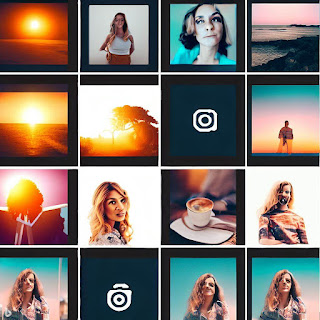





0 Comments
feel free and ask..